First we'll rename it, by following these steps:
1. type hostname, to receive your current machine name
2. now type Netdom renamecomputer OldComputerName /NewName:NewComputerName
 3. restart the server by typing Shutdown /r /t 0
3. restart the server by typing Shutdown /r /t 0Now that our server has the desired name, we can join in to our domain.
1. type netdom join ComputerName /domain:DomainName /userd:UserName /passwordd:*
By putting * behind the password switch, we can enter the password of the user when prompted without having to type it in clear text.
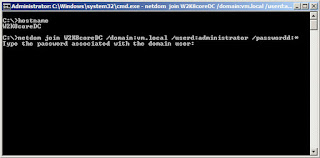 2. restart the server by typing Shutdown /r /t 0
2. restart the server by typing Shutdown /r /t 0



No comments:
Post a Comment