But of course, you can choose to configure a static IP address. Since I'm planning to promote this server to a DC, I'll need to give it a static IP address.
To do this, we'll have to learn some new command lines:
1. type netsh interface ipv4 show interfaces to receive a list of your NICS.
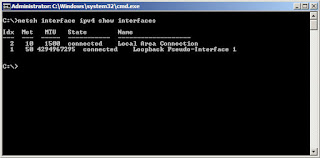
From the print screen you can see, I have 1 physical NIC in my server and 1 loopback address. Keep the Idx number in mind, we'll need it later
2. type netsh interface ipv4 set address name="ID" source=static address=StaticIP mask=SubnetMask gateway=DefaultGateway and replace the italic with the necessary information
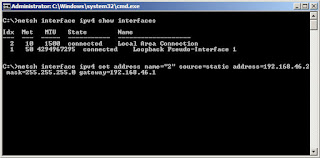
3. type netsh interface ipv4 add dnsserver name="ID" address=DNSIP index=1 to set your DNS server
(Repeat this step as often as there are DNS servers in your domain.
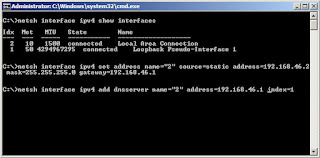
4. type IPconfig /all to see you results
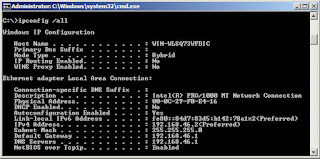
To go back to a DHCP address, type netsh interface ipv4 set address name="ID" source=dhcp.



No comments:
Post a Comment