Now, there is a patch management tool from VMTS which can be found at http://www.vmts.net/VMTSPatchManager.htm. A freeware tool which does most of the work for you.
However, it is quite difficult to set up, since it needs several requirements to be met: installing putty.exe in the correct path, installing winSCP & correct configuration, FTP server, extracting the patches with winRAR, ...
I've found online a tool which does everything for you, created by Peter Rudolf. It can be found at Mighty ESX patcher.
It's an incredible simple GUI that will install all your ESX patches for you. When there are patches for a wrong system for example ESX 3.0.0, it will skip them and notify you.
To use this tool, just install it on your client computer which is connected to your network, download the required ESX patches from , safe them in this folder: C:\Program Files\esxpatcher\patches\3.0.1 and then connect to your ESX server in the tool.
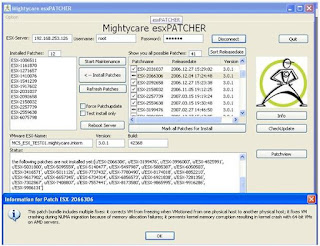
As you can see in the print screen, you will see all the available patches which you have downloaded, which patches already have been installed, progress status, ...
When you click on "Install patches", the tool will do everything automatically: put the ESX in maintenance mode, opening the firewall ports, installing the patches, rebooting, ...
It's just that simple.
There is however 1 known issue you have to know about: it's still a beta version, so it's being worked on, but ... Even though the program works perfectly for me, when it hits the part of actually installing the patches, the computer will tell you that the program stopped responding and asks you to shut it down or wait. Click on "WAIT", the program did not stop, it is functioning correclty. When the patching is done (which can be an hour or longer), the program will tell you all the results you need.



No comments:
Post a Comment