It worked fine, but I decided to I wanted to recreate the profile without the annoying "µ" on the end.
When I tried to delete the profile, I received another clear error message from Microsoft saying: "Error in the application. The profile can not be deleted". So not only did it not delete, it was no also unusuable.
Of course, like almost everything else, it is still possible to delete that profile in the registry. You only have to know where to find it, so here it is:
HKEY_USERS\S-1-5-21-1547161642-1993962763-1957994488-8808\Software\Microsoft\Windows NT\CurrentVersion\Windows Messaging Subsystem\Profiles
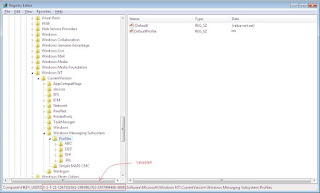
This folder can also be exported and imported on a new PC to easily transfer all your created mail profiles.



2 comments:
Thanks for the info! FYI - That "variable" always maps to HKEY_CURRENT_USER, assuming that the user is logged in.
Interesting to know.
Post a Comment